For Download KCVDS 1.14 click here http://www.setokaiba.com/KCVDS/DownloadDSL.html
For Download KCVDS 1.15 click here http://www.adrive.com/public/b39bd39f3cfa43af63907257b7735c8ea300039d4822bd5eb01fbe0ac00778db.html
u must have KCVDS 1.14 if you don't have it KCVDS 1.15 gonna be not work
This should be the opening main menu when you run the KCVDS if you don't see this then check out support.
You have the following opinons at this time: Login, Duel and Deck Construction. Everytime you use the program and you have access to the internet you are update with the latest KCVDS news and version status. When your verison gets outdated you will see an outdated status and messege saying to go get an update.

After Registering at Battle City and obtaining a username and password use that same Username and password to login into the duel system. Click Login and then type the username and password in the correct spaces and click OK.

After being Logged in you can now click on the deck constructor button and you will see this screen. You have 5 different areas where you can drag cards or click on cards: Deck Area, Side Deck Area , Fusion Pile Area, Card Set area and the trash can.
Most are simple to figure out if you have played Yu-gi-oh before but if you want to to remove cards from your deck/side/fusion area you must drag them to the trash can for now.
Click on Show to view the current set of cards, the default set is KCD Kaiba Corp Deck. To change the set of card click on the Set Selection Area shown below and drag down to another set and hit the Show button.

Just remember to click Save before you exit, there is no auto-saving.
Now that you have built and saved your deck go back to the main menu and click on Duel. I will now explain how the dueling system works

Here you select the Lanuage you want to enter, right now there is only English but later on there might be support for more lanauages.

There will be a list of rooms avaiable to choose from right now you have the Lobby or Hamachi Room. The Hamachi room is used by users that can't host because they are behind a router or firewall and need to use Hamachi Software to host.

Once in the Dueling room you can see all the user in the room listed. There are a few opinons inside the Dueling room: Create Duel , Refresh the List and exit the Lobby


To join a duel that has the letter IP=Direct IP next to it all you have to do is click to join it. A pop up window will show up to asking you do you wisth to request a duel with X user, click Y=YES to Request a duel with that person.
If you see HAM=Hamachi you need to use the program Hamachi and you have to be on the same Hamachi network the other user is in.

Once the duel request has been accepted KCVDS will try to connect to the Host of the game thru IP address. It will state making connection and then if it connects you will go to the Rock, Paper, and Scissors screen.


To Host a duel click Create Duel, then this window will pop up with a few opinons. By default it will give you your TRUE Web IP address in the IP box regardless if your behind a router. If you are behind a router or using a connection is being shared by a hub you might have a problem hosting. You have 3 opinons, either you fix your router/firewall to allow port forwarding to port 6001, Address Translation and set 1 machine as your Demilitarized Zone (DMZ) or download a program called Hamachi. 56KB modem user don't have to worry about this because they don't have a router they can always host.
Put in the proper IP address if its not correct (example if your using Hamachi use the Hamachi IP address at the top of the program). Select the Connection type your using Direct IP or Hamachi.

There is an optional password opinon as well just type in the password and tell the other person what it is and wait for them to join it.